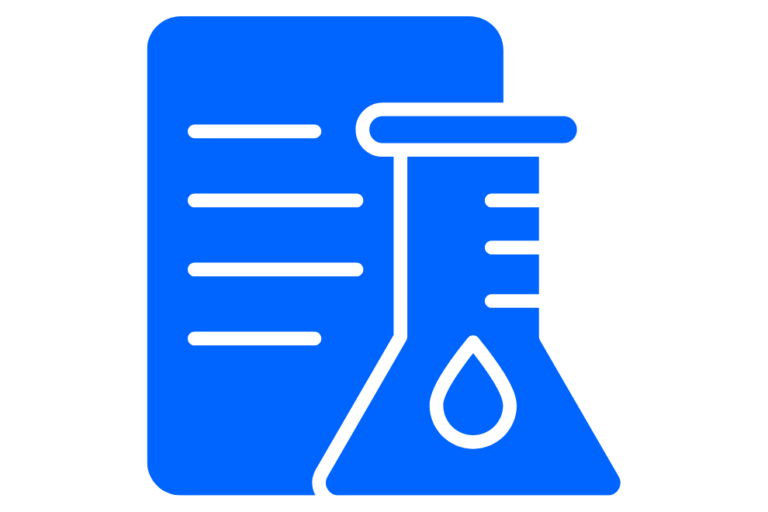Beyond the Basics: The Pros and Cons of Utilizing Google Drive and OneDrive as a Document Management Solution

With free cloud storage platforms like Google Drive and Microsoft OneDrive gaining popularity, some organizations consider relying on them for document control.
But despite useful capabilities for consumer file sharing, using them as the central document management system poses major risks across compliance, quality, security and Process integrity.
Limitations of Google Drive & OneDrive
On the surface, Google Drive and OneDrive provide convenient core features like cloud storage, anytime access, collaboration and basic version histories. However, as the central document repository for critical business functions, they have constraints across many enterprise needs including:
- No check-in/check-out functionality
- Manual version control without detailed audit trails
- Limited workflow automation for multi-step reviews/approvals
- No native integration with peripheral quality processes
- Unclear validation status
- Data security uncertainties
- Audit trail transparency issues
- Weak access controls and permissions
- No mechanisms to export data outside their ecosystems
- Maximum file size limits
Such restrictions make Google Drive and OneDrive unsuitable as the sole document control systems for quality-regulated enterprises.
Robust Document Management Demands
Stringent document control requires capabilities that Google Drive and OneDrive do not deliver natively:
- Advanced review/approval workflows
- Automated version histories
- Evidential, tamper-proof audit trails
- Customizable permissions by role
- Strict access controls with authentication
- Configurable review and release processes
- Expiry alerts and recertification
- Standardized templates for authoring
- Integration with CAPA, change control etc.
- Bulk printing of watermarked copies
- Data portability outside the platform
- Higher performance at scale
As Google Drive and OneDrive prioritize consumer convenience over enterprise-grade control, they cannot support rigorous compliance demands.
The PERFEQTA Solution
PERFEQTA offers advanced cloud-based document control purpose-built for quality:
- Centrally create, revise, review, approve, publish and retire documents
- Enforce standards through templates
- Automate document processes
- Maintain detailed, evidentiary document histories
- Configure permission controls down to the field level
- Ensure total data security and protection
- Digitally sign documents for authentication
- Create immutable audit trails showing all actions
- Receive alerts on expiring/outdated documents
- Perform extensive search across documents
- Native integration with CAPA, change control, training etc.
- Scalable to millions of documents
By centralizing documents and connecting information across apps, PERFEQTA sustains control over the entire document lifecycle while enabling process consistency and visibility.
With enterprise-level architecture, PERFEQTA manages documents reliably at scale.
Frequently Asked Questions
The Verdict
Relying solely on Google Drive or OneDrive jeopardizes compliance, compromises data, and hampers quality initiatives due to lack of true document control.
PERFEQTA delivers the robust yet flexible document management capabilities essential for process integrity, visibility and standards conformance.
To ensure documents strengthen — not hinder — quality and compliance objectives, implementing an enterprise-grade solution like PERFEQTA is imperative.
To learn more about achieving excellence through document control automation, request a PERFEQTA demo today.