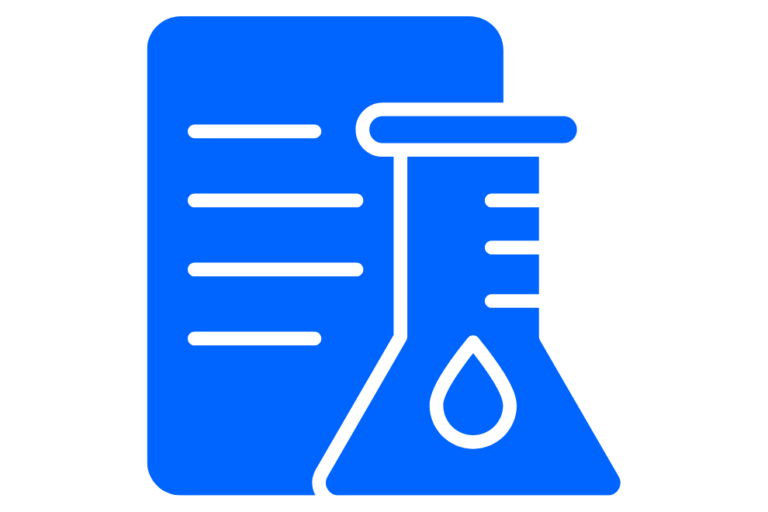Document Control – The Importance of Using a Document Management System (DMS) in 2023
Document control is essential to running an organization in a heavily regulated industry.
The adage tends to say that if it isn’t documented, it didn’t happen, and this is true for most aspects of running a business.
After all, documents are what move your organization around in regard to investors, sponsors, and the independent contractors that you outsource to, and a document management system is how you keep everything in line.
Documentation is a way of making a ‘record’ of everything, and being militant about it ensures that everything occurs above board.
For instance, according to RecordStorage, 7.5% of paper documents get lost in the ether.
They also report that 21.3% of productivity loss can be ascribed to document-related challenges. Plus, remote access is more important than ever today.
The same report finds that 77% of businesses have the need for remote document access.
In this article, PerfeQta goes over why document control is important, the vitality of a document management system in a heavily regulated industry, and features to look for when choosing your Document Management System.
What Is Document Management?
Document control is a component of document management, and yes, there is a difference between the two.
In a nutshell, document management is the process of storing, sharing, and tracking documents to streamline your operations.
We can define document control differently – it is all about controlling the way that information, people, and procedures coincide to create the greatest outcome for your product development.
The two go hand in hand and together serve multiple functions: maintaining, tracking, and holding information in a way that satisfies the regulatory bodies that govern your industry.
Today, with the advancement of technology, platforms like PerfeQta have been developed that operate as documentation control systems and serve to succinctly tackle many issues that lie within the current paradigm of document management.
Document Management Systems are when companies utilize a computer software system to store, manage and track their electronic documents and images.
Any document can be defined as “recorded information or object which can be treated as a unit” according to ISO 12651-2.
The Current State of Document Management
Currently, document management is often handled by individuals and is done in a filing system such as the one you see in the introductory picture above.
These forms of document management have been used for a long time, but they present companies with reams of logistical issues, including the following.
- File Management
Companies that don’t have a document management system (DMS) defer their digital documentation to individuals, often with a physical filing system.
But this can lead to issues locating documents, working on non-active document versions, and even overriding the changes of their coworkers, not to mention information duplication, which is confusing for staff members holding a future document control position.
- Document Trackability
One of the most important abilities in regard to document management is tracking and tracing documents throughout their existence.
You will want to know the status of the paper, what updates have been made to it, whether or not those changes were authorized, and where it has been sent. DMS platforms allow businesses to do this.
- Lack of Consistency
Manual filing systems run the risk of failing to create consistency in terms of how documents should be monitored, shared, titled, versioned, and managed.
DMS platforms address this by integrating document management plans in every division of your office.
- Security Issues
This is one of the top concerns for businesses: how secure documentation is. Successful businesses tend to generate data, paperwork, and intellectual property in droves.
All of these need to be safeguarded against fraud and unauthorized access and be audit-ready.
- Losing Important Documents
It is a greater possibility of losing important documents in a physical setting. Paperwork, minor or major, has the potential to get lost in the ether.
DMS platforms typically grant organizations the ability to create backups of their original digital records, which facilitates recovery in the occasion of a loss or another emergency where the documents in question are needed in an immediate, emergent manner. Plus, virtual documentation is, in essence, more permanent.
Implications of Poor Document Management
Poor document management can have some problematic consequences.
Security Breaches
If you don’t keep your document house in order or use the wrong software, you could be at risk of breaches, whether physical or digital.
This opens your business up to pilfering and raises the risk of unauthorized persons accessing it.
Loss of Credibility
Imagine that you are in a situation where you have to provide documentation for your business’s founders or shareholders.
You search, and you can’t find it because you have lost it.
Over time, you could lose credibility as a company and even trust with this.
If you were a shareholder of a particular business, and they were unable to find the appropriate documents that you needed, wouldn’t you have this reaction?
Version Issues
It is important to have an official, centralized place for all of your documents. Without this, you increase the risk of having multiple versions of documents.
With a solid DMS in place, you create a place for each document to exist, with updates tracked, authorized, and possess one standardized version.
Physical Damages
Physical documentation runs the risk of physical damage.
This can be water damage, fire damage (in the nightmare possibility of the office setting on fire!), or something as simple as a tea stain.
Virtual documentation through a good document management system eliminates this risk. It isn’t possible to spill coffee on virtual paperwork!
In Summary
The list goes on and on. In short, there is a lot to criticize the old methods for. They can be unreliable, overcomplicated, and not work how they should.
The implications of poor document management practices are the type that you want to avoid – this can result in legal issues, risk of audit failure, and non-compliance consequences.
Effects of Non-Compliance
Before we look at the great solutions that document management systems provide, let’s spend some time looking at non-compliance, as this is a vital area where all businesses need to stay in shape.
There are a lot of consequences to non-compliance, but don’t fret.
If you are diligent about making sure that your document control efforts comply with all of the governing statutes, of which there are a number to consider, then you have nothing to fear.
But there are a lot of areas to dot and cross.
This regulatory statute Comes from the US Food and Drugs Administration and refers to the document control definition relevant to medical device companies that are generating and selling their products in the US market.
To comply with this, you must integrate and keep processes for the relevant and related documents as defined by the FDA’s Quality System Regulations (QSR)
This is the International Organization for Standardization, and it lays out the standards expected for medical devices and their respective quality management systems (QMS).
So, if your business deals with these types of devices, then compliance with this is vital.
It also has a stipulation for Computer System Validation, which applies to any company that uses computer software.
For instance, an electronic Quality Management System or a Document Management system such as PerfeQta.
Fortunately, both systems have things in common, and so preparing to comply with one also sets you up conveniently for the other.
These regulations apply to the production, manufacturing, and distribution of medical devices in Europe, and should be complied with by both European companies that design and sell medical devices, and also companies looking to distribute their medical devices in this region.
There have been a lot of adjustments to this regulation recently, so if this applies to you, make sure that your company is still in compliance with it.
This regulation is the standard given to record systems and signatures that are likely to be a big part of your company.
This standard applies to organizations that are 100% paper-based as well as digital and is focused on time-stamped audit trails.
GxP stands for Good Practice, while the x between them is variable depending on what your application is.
For instance, C stands for Clinical, L for Laboratory, M for Manufacturing, S for Storage, and R for Review.
It is essentially a list of quality guidelines that ensures the safety of products made by companies in the life sciences industry.
For instance, products must be safe, work as specified for their purpose, and comply with the qualitative standards for the duration of their development, manufacturing, control, supply, and storage.
Document Control and ISO 9001 & ISO 13485
Furthermore, document controlling is a requirement of the Quality Management standard for medical device developers – if your business falls into this category, or develops any product that contains medical information, then this applies to you.
The two statutes listed define the way that documentation is controlled through retrieval, retention, review, approval, disposition, legibility, and change control, and therefore your document control policy procedure will be key for document security, access rights, automation, and indexing.
All of these are what influence the system in place for handling and disseminating documents.
How Document Management Systems Help
Benefits of Using A Document Management System
Document Management Systems assist companies in compliance with all of these regulations and keep everything organized to a tee.
Different platforms have their own ways of dealing with units, and as an organization in a regulated industry, it is important to pick the one that has the most relevant benefits.
This said, the main benefits of using a DMS are as follows:
- Time and Money
Document management saves you time and money on a daily basis. A solid document management database will allow you to search and retrieve documents efficiently.
- Security & Access
It secures data and information, and controls who has access to classified information.
- Audit Protection
Most importantly, it ensures that you have trackable information, which provides you with audit trails. This will make sure that you pass your audits when they happen.
Document Management Systems: Features Overview
- Discoverability
One of the most crucial, pragmatic features that will streamline your quality assurance management needs is document search abilities.
Document Management Software helps by keeping your documents in a structured fashion so that they can be retrieved with ease.
- Workflow Automation
A great document management system needs to have integrated high-level workflow automation that automatically routes documents to their relevant location.
Document Routing is important, as is the automatic generation of records based on documentation.
- Review & Approval
Review processes are vital, and these include recurring reviews, reminder notices when reviews are due, ordering of reviews and approval, and also document-holding features.
For instance, documents need to be grouped and disseminated once files have been approved by the main stakeholders. Also, phase gating and design controls are desired features too.
This is for regulated design and development processes, as defined in most medical device development procedures.
- Change Control/Training Management
Change control ensures that important documents are not changed without the permission of the relevant team members, such as key stakeholders.
It automates the approval processes so that when a change is requested it is reviewed. In cases like this, approval is needed before updates and republishing occur.
One example where this is vital is when happenings within your organization, such as changes in products and customers, are documented so that the decisions can be audited later on.
All changes need to be updated on the official document so that the change process is transparent.
For instance, what was the change, and who made it?
Today, companies tend to use Excel and other software that simply doesn’t make the cut, making it tricky to see who has seen the document after it has come into effect.
This is part f ISO 13485 and CFR 21 Part 11, as this shows that team members have signed each document electronically and also because it shows pending reviews.
- Customization
Make sure that you look at a Document Management System that is customizable – after all, all of our business needs are different.
Therefore, you need to be able to create customized Windows and Records, add custom document attributes, custom dashboard reports, and other aspects that will allow you to make the document control process fluid and complementary to your business needs.
- Document Security
This is one of the most critical aspects of a DMS. Whichever you choose, it has to have a high level of security, with encrypted documents, and position-based access.
- User-Friendly Dashboard
You will need a platform that has a user-friendly dashboard that is highly navigable for all users. The more simple the software, the better the result for your team.
Features such as document inboxes, calendars, workflow centers, and notifications are all desirable.
How To Successfully Implement A Document Management System
Integrating a document management system into your organization is a process in which you will want to comply with the best practices.
For instance, if you are operating in the life sciences industry, you will want to make sure that you are complying with HIPAA (Health Insurance Portability Act and Accountability), a federal law that protects sensitive patient health information from being given out without the permission of the patient.
Presuming that your organization complies with the HIPAA standard, it is a good idea to follow this step-by-step trajectory to integrate your new document management system.
Step One: Understanding the Breadth
First things first, you must understand the breadth and depth of your records in operation.
This could include quality assessment documents, logbooks, product stipulations, complaints, standard operating procedures, and many other things.
Step Two: Study the Current Processes
Create a recce of all of the current store locations, review processes, and other processing mediums, whether through mobile devices or desktops.
This step is important as it determines how you will plan to transition your documents to the digital form.
Step Three: Calibrating Software
Then, it’s time to align the features of your DMS and all of its relevant operating procedures.
This will include transitioning archival data to the DMS, as well as backing up data, retention automation, and role-based access features, amongst others.
Step Four: Workflow Definition and Documents
This is when you define what forms of workflows, documents, and other necessary requirements are for the implementation.
In this step, you may consider standardizing all of your document types and building workflows for drafts, reviews, and approvals.
Step Five: A New SOP
Shareholders, leaders, and founders can collaborate to build a new standard operating procedure that complies with HIPAA and other regulatory bodies.
This is how you determine how to run your document management from this point onward.
It might be wise to consult experts who can inform you about compliance at this stage. They can study and approve your entire SOP, so that you know you’re on the right track.
Step Six: Data Import
Before going live with your new DMS, you will need to import all of your old data into the new system.
With your document definitions and standardized workflows in place, you have already completed the groundwork for this process.
There is a risk of data corruption or exposure at this stage, but this is where document validation comes into play.
This limits these risks (as stipulated in ISO 9001). This is also where you do rigorous testing of your document security.
Step Seven: Train Staff
Before you launch the new system, it’s important to train staff to use it. Without adequate training, you run a greater risk of human error, and granted, there are plenty of honest mistakes that can be easily made, but these include emailing encrypted data to the wrong people.
Your training will be more successful if it focuses on how to use the new DMS and ensure that your staff is ready to get on board with the new system without any hurdles.
Step Eight: Take It Online
Once the interface is defined, all of the data is imported, and the staff is trained for the new DMS, it’s time to go live! But don’t stop here – this is just the beginning.
At this stage, you are still figuring out the mechanics and best practices for your system, and so if you find areas where it can be improved, this is your opportunity to refine those areas even further.
Working with your team, you can observe the effect of the system on workflows, collaboration, and user satisfaction.
Common Mistakes To Avoid During Implementation
There are a few crucial mistakes to avoid when implementing your document control system. Launching the new system without training your staff properly is one, but there are others.
Here are a few:
Overloading The DMS
Overloading your new DMS is one. If you throw in too many permissions, this might be too much for it.
One way that you can tackle this is by sorting your documents into groups with a base-level permission process and then adding new ones as required.
Another action you can take is to avoid adding users with varying levels of access and to avoid duplicating folders and docs. Instead, scan your files, and clean them with a Power Automate flow, so that you can auto-archive docs based on their date of creation or modification.
Not Keeping Track of Expiry Dates
It’s vital to maintain track of expiry dates, as not renewing them beforehand can invalidate them, which will generate legal issues down the road, or affect long-term partnerships.
The trick is to create an automation process so that your expired documents will not be an issue. With a solid DMS, you can generate a template wherein an expiry date is mandatory. Then, set up an action to be taken once that date is upcoming.
Transitioning Directly from File Share to the DMS
Make sure that you sort through all of your content before migrating it to the DMS. Moving forward without doing so could cost you a lot more time than is necessary, an element that features such as tagging will streamline.
The Conclusion
The importance of a document control management system in 2023 can’t be understated, and it is important for quality assurance managers and team leaders to implement software document control in the future.
After all, the way that our industries operate is in a constant state of change and it is important for us to move with the times and bring improved systems into the future with us.
If you are looking for a great Document Management System that addresses all of the hurdles described in this article, PerfeQta could be the choice for you. It has a fantastic Training Management program, and all of these effective, streamlined features:
- Document Management.
- Document Control.
- Document Versioning.
- The ability to edit and collaborate on documents through online software.
- Change Control.
- 21 CFR Part 11 and HIPAA compliant.
- Dynamic document approval routing.
- Custom Metadata to help add context to the document and route it to the right team and approvers.
- Productivity features that will reduce time to find documents, complete training, collaborate on documents, and track training.
- Fast retrieval time.
- Access to documents offline.
- Robust reporting features. No need for expensive reporting software such as Power BI and Tableau, etc.
- Integrate with third-party software.